网页上的表单允许用户将其数据发送到服务器。有时,您想阻止数据提交,以防止意外提交,检查用户信息并以不同的方式处理用户输入。让我们讨论一些在此博客中使用JavaScript停止表单提交的方法。
目录:
使用JavaScript停止表单提交的方法
您可以使用诸如 event.preventdefault(),在按钮上停止表单提交,然后返回错误方法。让我们在下面讨论这些方法。
方法1:使用event.preventdefault()
您可以使用此方法来防止事件的默认操作发生。在形式的情况下 event.preventdefault() 功能可以阻止表单发送到服务器端。
例子:
<!DOCTYPE html>
<html lang="en">
<head>
<meta charset="UTF-8">
<meta name="viewport" content="width=device-width, initial-scale=1.0">
<title>Prevent Form on Button Click</title>
</head>
<body>
<form id="myForm">
<button id="submitButton" type="submit">Submit</button>
</form>
<script>
const submitButton = document.getElementById("submitButton");
submitButton.addEventListener("click", function(event) {
event.preventDefault();
alert("Submission stopped on button click!");
});
</script>
</body>
</html>输出:
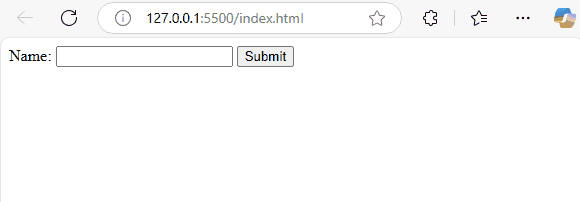
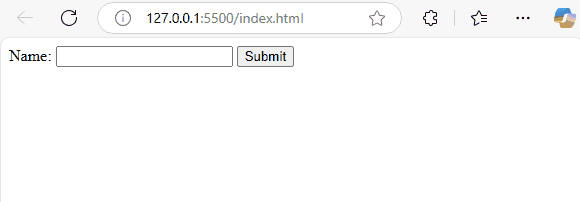
解释: 当您尝试使用名称和提交按钮的文本输入提交表单时,JavaScript代码会阻止表单提交给服务器。 JavaScript代码包含一个 document.getElementById(“ myform”) 找到表格和 event.preventdefault() 停止表单的默认操作(通常将数据发送到服务器)。警报消息最终弹出。
方法2:在按钮上停止表单提交单击
此方法针对按钮而不是表单。在这里,目标事件是单击不提交事件。当您想阻止用户在提交表格之前需要其他信息的情况下,此方法效果很好。
例子:
<!DOCTYPE html>
<html lang="en">
<head>
<meta charset="UTF-8">
<meta name="viewport" content="width=device-width, initial-scale=1.0">
<title>Prevent Form on Button Click</title>
</head>
<body>
<form id="myForm">
<button id="submitButton" type="submit">Submit</button>
</form>
<script>
const submitButton = document.getElementById("submitButton");
submitButton.addEventListener("click", function(event) {
event.preventDefault();
alert("Submission stopped on button click!");
});
</script>
</body>
</html>输出:
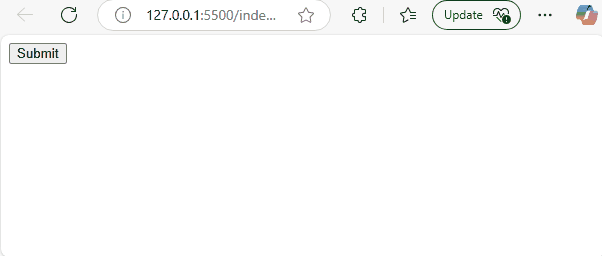
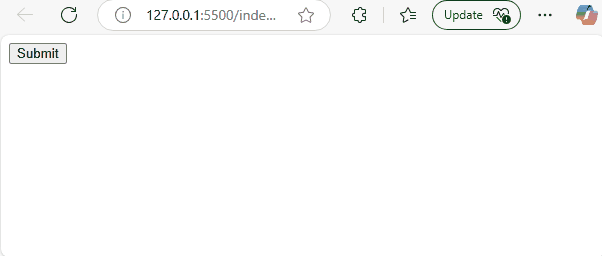
解释: 您可以使用此代码来阻止表格提交。当用户单击按钮时,javascipt函数运行并从提交中停止表单。功能 event.preventdefault() 用于此目的。最后,用户获取警报消息。
方法3:使用返回错误方法
您可以使用此方法来防止提交表单。与其他方法相比,该方法被认为是较旧的技术。此方法停止提交时返回false。
例子:
<!DOCTYPE html>
<html lang="en">
<head>
<meta charset="UTF-8">
<meta name="viewport" content="width=device-width, initial-scale=1.0">
<title>Return False Example</title>
</head>
<body>
<form onsubmit="return preventSubmission()">
<label for="username">Username:</label>
<input type="text" id="username" name="username" required>
<button type="submit">Submit</button>
</form>
<script>
function preventSubmission() {
alert("Form submission stopped!");
return false; // Prevents the form from being submitted
}
</script>
</body>
</html>输出:
解释: 您可以使用表格 Onsubmit html中的属性要调用JavaScript函数 preventsubmission()。该匹配在脚本标签中定义。您将收到一条警报消息,说明表格提交停止。然后,此功能返回false,以防止表格提交。
结论
上述方法是阻止表格提交的最有效方法。您可以使用JavaScript函数 event.preventdefault() 并返回false,并为此目的停止按按钮单击方法。因此,您可以通过防止意外提交为用户提供灵活性,这使得网页更加用户友好。
如何在JavaScript中停止表单提交 – 常见问题解答
1。为什么我要停止表单提交?
您可以停止表单提交,以确保用户输入有效,防止意外提交,并以自定义的方式处理用户的输入。
2。如何使用JavaScript停止提交?
您可以使用 event.preventdefault(),停止按钮单击的提交,然后使用返回错误方法。
3。什么是event.preventdefault(),它如何工作?
您可以防止使用默认操作,例如表单提交 event.preventdefault()。它通过停止发送到服务器的表单来起作用。
4.如何在按钮点击时停止表单提交?
您可以使用 event.preventdefault() 在事件中,侦听器停止表单提交。
5。如何在按钮点击时停止表单提交?
您可以在表单中使用返回错误函数 Onsubmit 事件以阻止用户提交表单。
![如何修复梅赛德斯Apple Carplay在2025年不起作用 [Wired & Wireless] 如何修复梅赛德斯Apple Carplay在2025年不起作用 [Wired & Wireless]](https://i1.wp.com/itechhacks.com/wp-content/uploads/2025/04/Mercedes-Apple-CarPlay-Not-Working.jpg?w=300&resize=300,300&ssl=1)



